Hi everybody,
Could it be possible to have a bitwig controller script for the piano overlay and be abe to tell to bitwig the morph pitch range, like ±24, ±48…
The generic midi device doesn’t works for instrument with different pitch range or with some bitwig devices if the overlay is not ±48.
We could use a linnstrument or rise script with the morph but a little pitch slew, appears on some instruments. ( like a tiny portamento )
I understand, it’s not a priority but it could be great to have it !
Thanks in advance,
Nico.
Are you using the Bitwig control surface script and the map files for the Morph? http://guide.sensel.com/morph_software/#bitwig-studio-control-surface
Hi Peter,
I don’t use the bitwig controls surface script, I use the generic midi.
From what I understand, correct me if I’m wrong, the bitwig script is for be able to select some clip column but not for playing the piano overlay in mpe mode.
MPE needs some control script setup in Bitwig, so the Generic MIDI script from bitwig won’t work.
If you don’t want to use the fully featured scripts, you can dig into our repo (you download a zip of all the files)
and navigate to /Bitwig/TestScripts/ where you’ll find the Sensel Morph Basic MPE script. Put that in your Documents/Bitwig Studio/Control Surface Scripts/ folder on your computer, and you shoudl be able to select it as a control surface in Bitwig prefs.
Thanks a lot Peter, it works but if you slide from one note to another, let say, one octave intervals, and you play the same note after the first note off, you can ear a kind of portamento.
With midi generic in bitwig, you don’t have this kind of problem but, the mpe informations are not recorded.
Happy new year.
I’m sorry, new user here. …and I just don’t get it. Could you explain it to me like I’m 5?
I’ve put the “Sensel Morph - Basic MPE.js” file from the repository in my Documents/Bitwig Studio/Controller Scripts file. I’ve restarted BitWig. I’ve tried adding it as a “Sensel Morph” like it wants to; that didn’t work. I’ve tried adding it as “Generic MIDI.” That doesn’t work.
…When I say “doesn’t work,” what I mean is that it works insomuch as it produces notes and seems to be sending some pitch-bend when I slide left or right, but–here’s the important part–the scale of it is totally wrong. I slide down an octave and end up playing a note down somewhere near 7 semitones.
What I need is to be able to slide from, say, a C–which sounds fine–down to a G and have it play a G, not an A, which is what I get (I can see it on the “MPE Piano” that you can open from the bottom in BW).
Could someone please help? :S
Hey @JRice! Thanks for grabbing a Morph and sorry to hear you’re having trouble getting started.
Have you followed the steps listed in our guide?
It sounds like potentially you have not sent the Bitwig Overlay maps to the Morph in the SenselApp. I coped that section below.
The music Overlays will need to flashed with the Overlay maps provided by the installer. Open the SenselApp (available on our downloads page) and import the maps from your Documents/Sensel Morph directory:
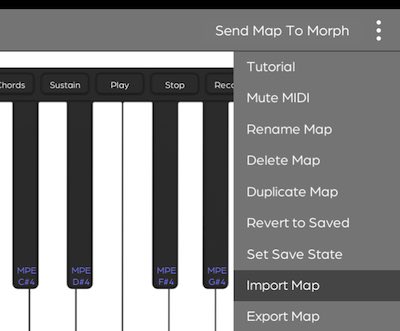
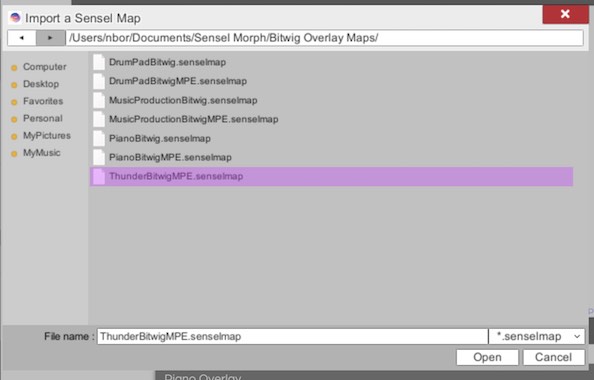
For each Buchla Thunder, Drum Pad, Music Production, and Piano map, select each map on the left hand panel of the SenselApp and press the top-right “Send Map To Morph” button.
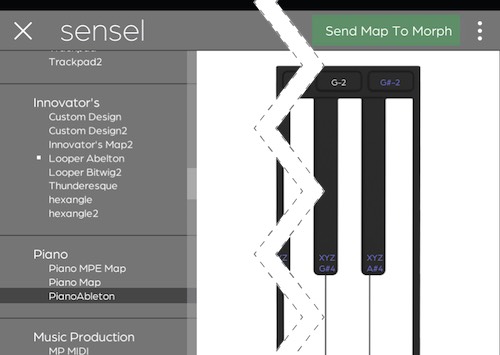
The maps are very similar to the standard MPE maps for each overlay, however the top buttons are mapped to different notes and controllers to allow for dynamic integration.
Well, thanks for replying, and that was very detailed, which I appreciate. But unfortunately, I did that.
I guess I’ll uninstall everything and try again or something.
[sigh]